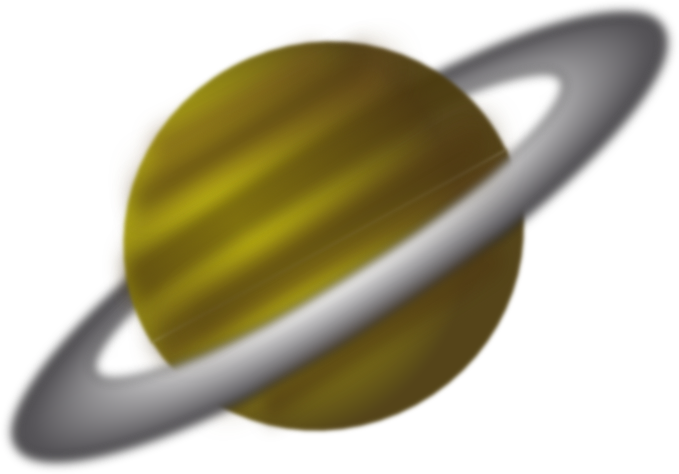
Download
Installation Instructions
- Click the download link above to begin the installation
- This link will take you to a download page where you will be prompted to save the file
- Save the file to a location of your preference and wait for file to download completely
- Unpackage the .tar.gz file
- You will see there are three directories: utils, toolkit, and saturn. Each of these must be built seperately in that order
- Enter the util/[version]/src directory
- Read the README file
- Execute the following instructions in a command line shell:
- perl Build.PL (you may have to use sudo if you are not the root user)
- ./Build
- ./Build test
- ./Build install
- Repeat steps 6 - 8 in the toolkit and saturn directories
Once all 3 projects are installed, you can begin running saturn scipts or using the toolkit tools from the command line.
Plugin Installation
- If you have not already installed Eclipse, download it from here
- Once you have Eclipse installed open it
- Click "Help > Install New Software..." to open the installation wizard
- From the default download release site, select and install the GMF and EMF frameworks from within the 'Modeling' category
- Once these are installed open the installation wizard again
- In the Work With combo box, enter: https://downloads.sourceforge.net/project/qatools/plugin
- Select and install the 'STP QATools' bundle
You can now create .saturn files using this plugin, which can then be executed from the command line once saturn is installed.